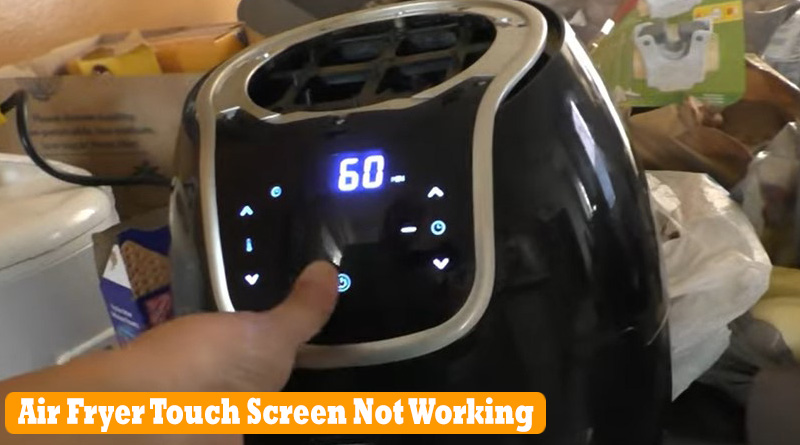Air Fryer Touch Screen Not Working: 10 Common Solutions
When faced with the issue of an “air fryer touch screen not working” what was once a seamless experience can become a source of frustration. This common problem can stem from various causes, such as electrical faults, software glitches, and simple wear and tear. Fortunately, solutions to this issue can get your air fryer back up and running quickly.
A healthy alternative to traditional frying methods is air fryers, which revolutionize home cooking. With their compact design and versatile capabilities, these kitchen gadgets have become a staple for busy households and health-conscious foodies. The malfunctioning touch screen can quickly turn cooking with an air fryer from a breeze into a head-scratching challenge.
Why is a malfunctioning touchscreen such a big deal for air fryer enthusiasts? The user interface is a gateway to the multitude of functions and presets that make air frying so user-friendly. Losing that interface can leave you feeling as if the digital essence of your air fryer has disappeared.
Common Issue of an Air Fryer Touch Screen Not Working
One of the most common issues is the air fryer touch screen not working. This can occur for various reasons, including electrical faults, software glitches, and general wear and tear.
Electrical Faults: An issue with the wiring or circuitry of the air fryer can cause the touch screen to malfunction. In this case, refer to the manufacturer’s manual for troubleshooting steps or contact customer support for assistance.

Software Glitches: Sometimes, a simple glitch can cause the touch screen not to respond. Try unplugging the air fryer and plugging it back in after a few minutes. This can often reset the system and resolve any software-related issues.
Overheating: Excessive heat can impact electronic components, including the touch screen sensors.
General Wear and Tear: Over time, the touch screen on your air fryer may become less responsive due to normal wear and tear. There are ways to improve its performance and prolong its lifespan.
Mechanical Damage: Dropping the appliance or using excessive force on the touch screen can damage functionality.
Power Supply Problems: Ensure the air fryer is plugged into a functioning outlet. It could also be caused by a tripped circuit breaker or a blown fuse.
Dirty Screen: Over time, grease and food splatters can accumulate on the touch screen, impeding its sensitivity.
Software Issues: Just like computers, air fryers operate on software that can become unresponsive or require updates.
10 Solutions for Fixing an Air Fryer Touch Screen Not Working
If you’re faced with a non-working touch screen, here are some steps to hopefully get it back in working order
1. Check Power Connection
Your air fryer’s touchscreen relies on a consistent power supply to function. Start your troubleshooting by ruling out electrical issues:
Power Outlet: Use a different outlet you know is working to check if the problem is with the outlet, not the air fryer.
Power Cord: Check if the power cord is securely plugged into your air fryer’s outlet and back. If it’s loose, plug it in firmly.
Circuit Breaker: Ensure the circuit breaker hasn’t tripped, cutting off the power supply to your air fryer. You can try again if necessary by resetting it.
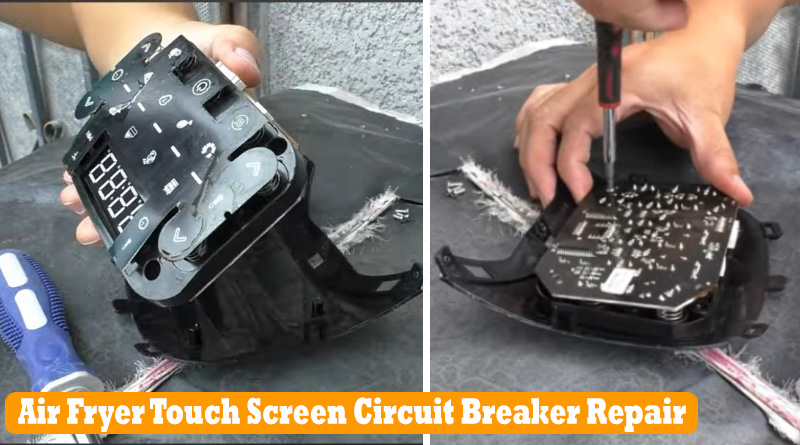
Cord and Plug: Examine the cord for any fraying or damage. If the plug is removable, ensure its securely in place.
Power Surge: If there was a recent power surge, it may have affected the air fryer. Try unplugging it for a few minutes to reset the electronics.
Verifying that your air fryer is getting the power it needs is the first step in troubleshooting any touchscreen issues.
2. Restart the Air Fryer
Electronics can ‘freeze,’ and the easiest solution is a restart. You can reset your air fryer by following these steps:
- Unplug: Turn off the air fryer and unplug it from the power source. Even if it’s not on, it might be receiving power.
- Wait: Wait for ten minutes before plugging the air fryer back in. This time allows the electronics to reset.
- Plug In: Plug the air fryer back in and turn it on. Check if the touch screen is working correctly.
3. Clean the Touch Screen
A dirty touch screen can lead to unresponsiveness, incorrect inputs, and other malfunctions. To clean it effectively:
Use a Dry Cloth: Clean the touch screen with a soft, dry cloth to remove any loose dirt or residue.
Damp Cloth: If the dry cloth doesn’t work, use a slightly damp cloth with water or a mild detergent to wipe the screen gently.
Avoid Spray Cleaners: Never spray liquids directly onto the touch screen. Moisture can seep in and cause electrical damage.
Regular cleaning of the touch screen can prevent buildup and maintain its functionality.
4. Update Firmware or Software
To improve performance and address bugs, manufacturers often release firmware updates. Here’s how to check for updates:
Visit the Manufacturer’s Website: Go to the official website of your air fryer’s brand and navigate to the support or downloads section.
Find Your Model: Look for firmware updates specific to your model. If available, follow the instructions to download and install.
USB Method: Some air fryers allow you to update firmware via a USB drive. Insert the drive with the correct update file per the manufacturer’s instructions.
Stay current with software updates to ensure optimal performance and touchscreen responsiveness.
5. Reset to Factory Settings
If the touchscreen issues persist, a factory reset can be the next step:
Access Settings: Using the air fryer’s physical buttons, navigate to the reset option in the settings menu.
Confirm Reset: The reset process may vary by model, but typically, you’ll have to confirm the reset action to initiate.
Remember that a factory reset will erase any custom presets or settings you’ve created.
6. Calibrate the Touch Screen
A touch screen can sometimes become misaligned, registering touches in the wrong places. Calibration can fix this:
Access Calibration Mode: Every air fryer’s calibration process is different. You can find more information about the exact steps in your user manual.
Follow Instructions: Your air fryer will guide you through several touches and prompts to calibrate the screen.
Correct calibration ensures that the touch screen accurately translates your inputs.
7. Check for Physical Damage
Physical damage, such as cracks or scratches, can render a touch screen inoperable. Inspect the screen for any signs of harm:
Visible Marks: Look for any breaks in the glass or touch-sensitive film.
Water Damage: If the screen has come into contact with water, it can cause short-term and long-term issues.
Touchscreen Connector: Sometimes, the issue is behind the screen. Check the connection between the touch screen and the internal components for any damage.
If you notice any significant damage, professional repair may be necessary.
8. Contact Customer Support
If you’ve tried the above solutions and your touch screen still isn’t working, it’s time to contact the experts:
Prepare Information: Have your air fryer’s model and serial numbers handy before reaching out.
Detailed Description: Be ready to provide a detailed description of the problem.
Next Steps: The customer support team will guide you through additional troubleshooting or the process for repairs.
Don’t hesitate to utilize the resources available to you through the manufacturer.
9. Consider Warranty Coverage
Ideally, your air fryer is still under warranty, which could mean free repairs or even a replacement:
Review Warranty: Check the air fryer’s warranty documentation for the coverage period and what’s included.
Warranty Card: If you registered your air fryer, you should have a warranty card or email confirmation.
Proof of Purchase: Be prepared to provide the seller’s receipt as proof of purchase.
Familiarize yourself with the warranty process and any steps you need to take to make a claim.
10. Troubleshooting Tips and Tricks
Here are some additional, out-of-the-box ideas that might help with your touchscreen issues:
Remote Control App: Some air fryer models are compatible with smartphone apps. Use the app as an alternative interface to operate your air fryer if the touch screen isn’t working.
Physical Buttons: Don’t forget your air fryer might have physical buttons for basic operations. You can still cook with these while you figure out the touchscreen issue.
Special Techniques: Occasionally, manufacturers include uncommon actions when the screen is acting up, like pressing and holding certain buttons or combinations.
Be sure to consider all options, no matter how unusual they seem.
 Do you want to cook healthier meals with an air fryer grill combo?
Do you want to cook healthier meals with an air fryer grill combo?the best air fryer grill combo is a game-changer for anyone who loves delicious, crispy food without the guilt.
Long Term Solutions of an Air Fryer Touch Screen Not Working
If troubleshooting doesn’t resolve the issue, consider the following long-term solutions:
Consult the Manual: The user manual may offer device-specific guidance for resolving touchscreen issues.
Warranty Service: If your air fryer is still under warranty, contact the manufacturer for potential repair or replacement options.
Professional Repair: For out-of-warranty products, seek help from a professional appliance repair service.
Final Verdict
In summary, addressing the “air fryer touch screen not working” issue doesn’t have to overshadow the delight of quick and healthy cooking. With a few troubleshooting steps, such as checking for power issues, cleaning the screen, or resetting the device, you can often return to preparing your favorite dishes quickly. If these solutions don’t restore functionality, it may be time to consult the user manual or contact customer support for further assistance. Proper maintenance and gentle use can go a long way in preserving the longevity of your air fryer’s touchscreen capabilities.
FAQs of Air Fryer Touch Screen Not Working
Q: What should I do if my air fryer touch screen is not working?
A: The first step is to perform a basic power check. Ensure that the air fryer.is correctly plugged into a working outlet, and there are no issues with the power supply. You can also try unplugging the air fryer, waiting for a minute, and plugging it back in to reset the system.
Q: How can I clean my air fryer’s touch screen?
A: Gently wipe the screen with a soft, slightly damp cloth. Avoid using harsh chemicals or abrasive materials that could damage the touch-sensitive surface. Turn off and unplug the air fryer before cleaning the screen.
Q: Can a software glitch cause my air fryer’s touch screen to stop working?
A: Yes, software issues can sometimes affect the functionality of the touch screen. If you suspect a software glitch, consult the user manual for instructions on resetting the device or performing a firmware update, if available.
Q: What should I do if my air fryer’s touch screen is unresponsive only in certain areas?
A: An unresponsive area may indicate a localized issue with the screen. Try recalibrating the touch screen if your model has this option. Otherwise, consult with the manufacturer for repair or replacement options.
Q: Could the problem be due to a faulty touchscreen?
A: It’s possible that the touch screen itself is defective. If your air fryer is under warranty, contact the manufacturer for a repair or replacement. If it’s out of warranty, seek the help of a professional appliance repair service.
Q: Does frequently using the air fryer affect the touch screen lifespan?
A: Normal use should not significantly impact the lifespan of the touch screen. However, excessive pressure or rough handling can damage the screen over time. Using the touch screen as intended is essential to preserve its functionality.
Q: Can I fix the touch screen if it’s cracked or visibly damaged?
A: A cracked or physically damaged touchscreen will likely require professional repair or replacement. Using a damaged touch screen could be unsafe and worsen the problem.
Q: Are there any user settings that might affect the touchscreen’s performance?
A: Certain modes or settings could freeze or lock the touch screen. Refer to your air fryer’s user manual to understand all settings and modes that might influence screen operation.
Q: Who should I contact if I can’t resolve the touch screen issue myself?
A: If troubleshooting doesn’t solve the problem, it’s best to contact the manufacturer’s customer support team for guidance. They can provide information on repairs, replacements, or further troubleshooting steps.